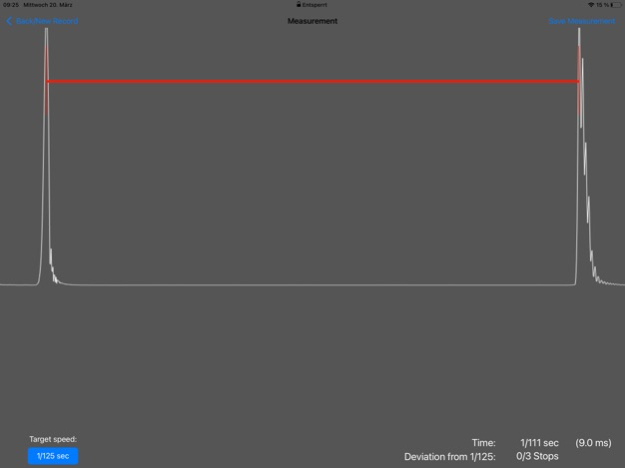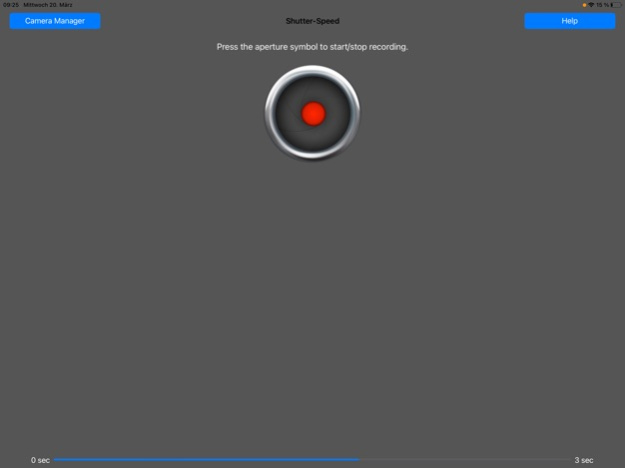Shutter-Speed 2.1
Continue to app
Free Version
Publisher Description
With Shutter-Speed you can test the shutter speeds of your analog cameras just with your iPhone. Please note that the full potential of this App is only reached if you use it in combination with the PhotoPlug. The PhotoPlug is an optical sensor which connects to the headphone-jack of your iPhone and enables you to measure the actual amount of light passing through the camera shutter. Please visit www.filmomat.eu for detailed information and for ordering the PhotoPlug.
How-To:
Point the camera towards a bright light source. Place the PhotoPlug closely behind the camera shutter. Start the measurement and release the shutter. The App automatically analyzes the signal and calculates the shutter speed. All measurement values can be stored into a handy table. Multiple different cameras/lenses can be stored. A correction factor is calculated, which you can use to compensate a faulty shutter speed. For example, if you measure the 1/60s and it turns out to be 1/50s, the App will tell you that the shutter-speed is 1/3 stops too long. This gives rise to a correction factor of -1, indicating that you have to close your aperture by 1/3 f-stop to get a correct exposure.
Without PhotoPlug, the App will record the sound of the camera shutter and calculate the shutter speed from that. Please note that this procedure will only give useable results for speeds below 1/30sec. With the PhotoPlug, shutter speeds up to 1/500sec can be measured.
Apr 5, 2024
Version 2.1
- Fixed overlapping layout with Old/New Shutterspeed-Button.
- Added additional decimal digit to measured time (e.g. 1/8.2 instead of 1/8) for more accuracy.
About Shutter-Speed
Shutter-Speed is a free app for iOS published in the System Maintenance list of apps, part of System Utilities.
The company that develops Shutter-Speed is Filmomat GmbH. The latest version released by its developer is 2.1.
To install Shutter-Speed on your iOS device, just click the green Continue To App button above to start the installation process. The app is listed on our website since 2024-04-05 and was downloaded 2 times. We have already checked if the download link is safe, however for your own protection we recommend that you scan the downloaded app with your antivirus. Your antivirus may detect the Shutter-Speed as malware if the download link is broken.
How to install Shutter-Speed on your iOS device:
- Click on the Continue To App button on our website. This will redirect you to the App Store.
- Once the Shutter-Speed is shown in the iTunes listing of your iOS device, you can start its download and installation. Tap on the GET button to the right of the app to start downloading it.
- If you are not logged-in the iOS appstore app, you'll be prompted for your your Apple ID and/or password.
- After Shutter-Speed is downloaded, you'll see an INSTALL button to the right. Tap on it to start the actual installation of the iOS app.
- Once installation is finished you can tap on the OPEN button to start it. Its icon will also be added to your device home screen.